Download Manager has become one of the most popular application in the world. But if you do not have any download manager installed in your computer than what would you do? Today, I am going to leave you some piece of information about downloading Youtube video without using any download manager.
 Follow the following steps:
Follow the following steps:
http://www.youtube.com/watch?v=rL8RSFQG8do&feature=g-high-rec
http://ssyoutube.com/watch?v=rL8RSFQG8do&feature=g-high-rec
3. Then, you will be redirected to new site: http://en.savefrom.net
4. After that you can choose your video format like FLV 240p, FLV 360p, FLV 480p, MP4 360, WebM480, WebM480p, WebM360, 3GP 144p, 3GP 240p shown on the left top corner
NOTE: You can only download video up to 150 MB.
Remember replace "www." not only "www".
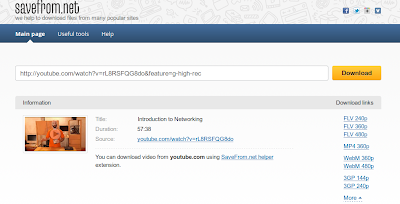
Via: www.born2hack.in
 Follow the following steps:
Follow the following steps:- Go to www.youtube.com and browse to the video which you want to download.
- Now, you have to make little changes in the video link.(Replace: 'www.' to 'ss')
http://www.youtube.com/watch?v=rL8RSFQG8do&feature=g-high-rec
http://ssyoutube.com/watch?v=rL8RSFQG8do&feature=g-high-rec
3. Then, you will be redirected to new site: http://en.savefrom.net
4. After that you can choose your video format like FLV 240p, FLV 360p, FLV 480p, MP4 360, WebM480, WebM480p, WebM360, 3GP 144p, 3GP 240p shown on the left top corner
NOTE: You can only download video up to 150 MB.
Remember replace "www." not only "www".
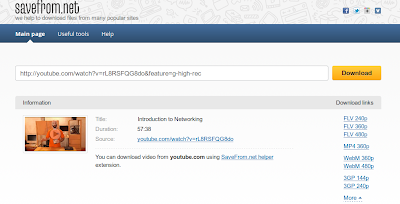
Via: www.born2hack.in
No comments:
Post a Comment