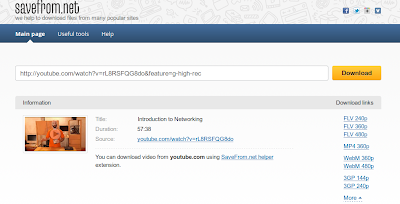Are you fed up with your long password or using your private outlook password? Here is the solution for you. Go through this tutorial to set PIN and Picture password.
Step 1: Swipe to Right and click "Settings"
Step 2: Click on "Change PC settings"
Step 3: Create a PIN
Click on "Create a PIN " in Sign-in Options
Step 4: First Confirm your current password
Step 5: Create a PIN
Then, your PIN Password is ready.
Step 6: Create Picture Password
Click on three places and confirm the gestures. Than your picture password is ready.
Step 7: Final looks of PIN and Picture Password
You will get "Remove" at the side of "Change picture password" and "Change PIN" after it is ready.
ENJOY!!!
Step 1: Swipe to Right and click "Settings"
Step 2: Click on "Change PC settings"
Step 3: Create a PIN
Click on "Create a PIN " in Sign-in Options
Step 4: First Confirm your current password
Step 5: Create a PIN
Then, your PIN Password is ready.
Step 6: Create Picture Password
Click on three places and confirm the gestures. Than your picture password is ready.
Step 7: Final looks of PIN and Picture Password
You will get "Remove" at the side of "Change picture password" and "Change PIN" after it is ready.
ENJOY!!!